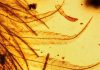Usually when I find myself wanting to save an article or product I want to revisit later means storing it away in yet another browser tab. However, Facebook hopes to provide an alternative in it’s latest feature. Facebook Recent Ad Activity saves any ads you’ve interacted with in the last 90 days. Once you are in the Recent Ad Activity, you can click on it, comment, or save it. Another tab within the Recent Ad Activity shows ads you’ve specifically saved. The new feature can be found on the sidebar of the Facebook app and website.
Matt Navarra shared a screenshot with Techcrunch alerting them to the new feature. Techcrunch confirmed with Facebook that the feature had been fully rolled out to users in the US.
Along with viewing and saving your previously viewed ads, Facebook also asks for feedback on the ads. Users are presented with one question when clicking the button to leave feedback: “How satisified are you with CompanyX?”. Facebook will then present you with more questions probing for specific feedback. Questions include:
- How did the actual shipping time compare with your expectations?
- How did the quality of the product(s) you bought compare with your expectations?
- If you contacted the business, how responsive were they?
- Would you recommend this business?
- An open ended box asking you to describe the overall experience.
In my experience, no matter the type of ad (selling a product, sponsored article, or an event) the questions were the same.
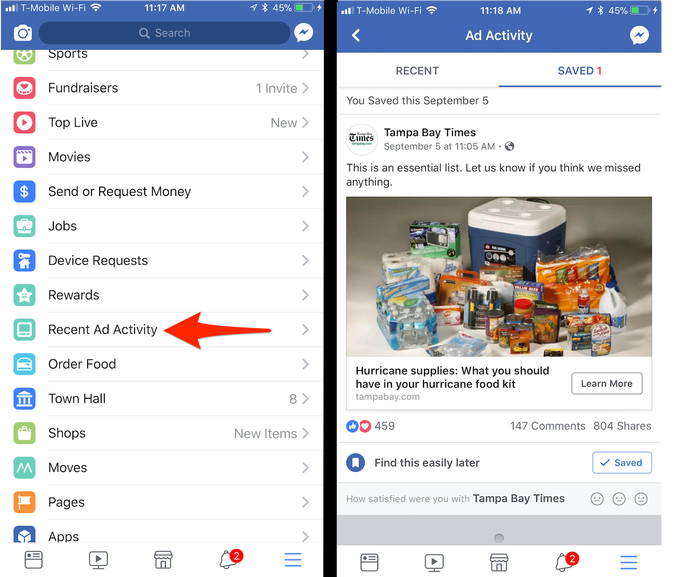
While this is a a nice new feature for users, this also benefits Facebook and the businesses that advertise on the site. For businesses, it allows potential customers an easy way to save the ad for later viewing. For Facebook, it’s another way for them to take credit if you connect to a business through their ad.
Anything that allows me to easily come back to something I find in passing is okay in my book.